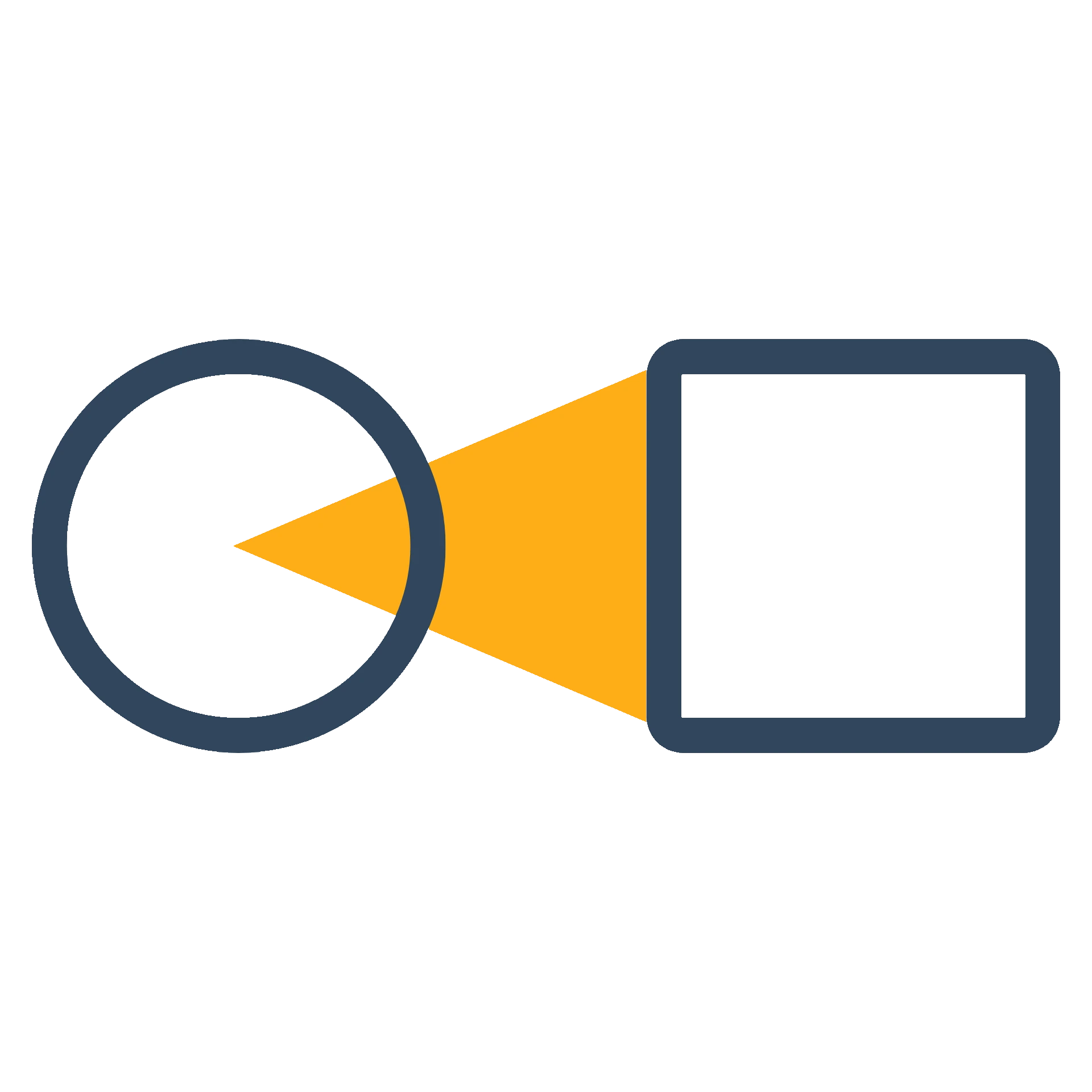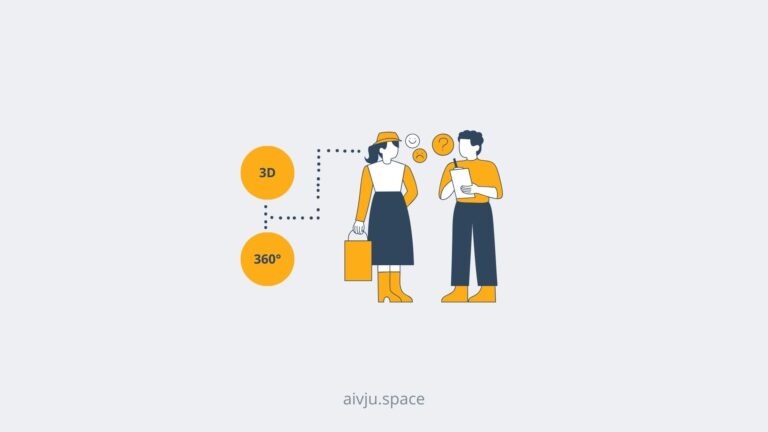Probably you have already heard the term “Matterport virtual tour”, if not, Matterport is a company that created a software for real estate virtual tour creation. And this type of virtual tour is fairly popular, because they are easy to create and profitable for the provider. However, Matterport virtual tours are not meant to be created for every virtual tour project. So, in this article, I’ll do my best to explain when a Matterport virtual tour is suitable and where a different solution is much better.
So, let’s get into it.
When to Use Matterport for a virtual tour project?
1. Showcasing a Real estate project in a 360° view.
As I mentioned before, Matterport was created specifically for Real estate, so when you are buying or selling real estate, we recommend using Matterport technology. It looks like a “digital twin,” and your visitors can explore the property as if they were there.
Plus, Matterport even offers a “dollhouse” feature, a measure feature, and a floor plan feature to better understand the space.
2. Projects that require scanning every detail of the space
Some clients requested to create a 3D model of the existing location (ex., the whole building or big retail spaces) and all the details of the building need to be visualized in the shortest time available. This virtual tour will not be created as a marketing tool, but more of a tool for investors to evaluate layouts, plan renovations, and afterward visualize how a space could look.
PRO TIP: Matterport does not provide a level of precision such as LiDAR, so it’s nice for visualization but not for BIM-level documentation.
When not to use Matterport for virtual tour projects?
1. All marketing virtual tour projects (not many of them, but all of them)
All the virtual tours created with Matterport will look exactly the same (Matterport provides only one template, and that’s it). So, if you want to differentiate your virtual tour from others, it’s unfortunately not possible with Matterport.
Matterport provides only really limited options for customization and branding features.
2. Matterport is not suitable for exterior projects
Matterport scans can be unreliable, especially in bright sunlight. So, if your project is focused on outdoor amenities (such as gardens, pools, or landscapes), take classic 360° photos and use different software.
3. Budget-Conscious Projects
Matterport works on the hosting subscription model, which you need to pay for so that the virtual tour even works. No opportunity to host your virtual tour solution on your server or web hosting.
4. When You Need Customization of Your Virtual Tour
If the client needs a specific feature, such as a multilingual option, specific design, branding, Integration to the company system (eg. booking system), or whatever customization … Matterport provides really, really limited options to customize your outputs. And therefore we recommend using different software which is aligned with clients’ preferences (such as Pano2VR, Krpano, or 3dvista).
5. Not possible, Offline Hosting and Security risk
If you want to use your virtual tour for offline use, or the company does not want to share their data with any given 3rd party … there is no way you will use a Matterport. All Matterport virtual tours are hosted on Matterport’s cloud.
Key Takeaway (Conclusion)
If you are creating a virtual tour for a real estate project, we recommend using Matterport technology for its ease of use and floorplan feature.
However, if you are creating a virtual tour for a non-real estate industry, we recommend using different software available. Mostly because limited customizable features, hosting option, and the fact that all Matterport virtual tour looks exactly the same (no differentiation for the company).