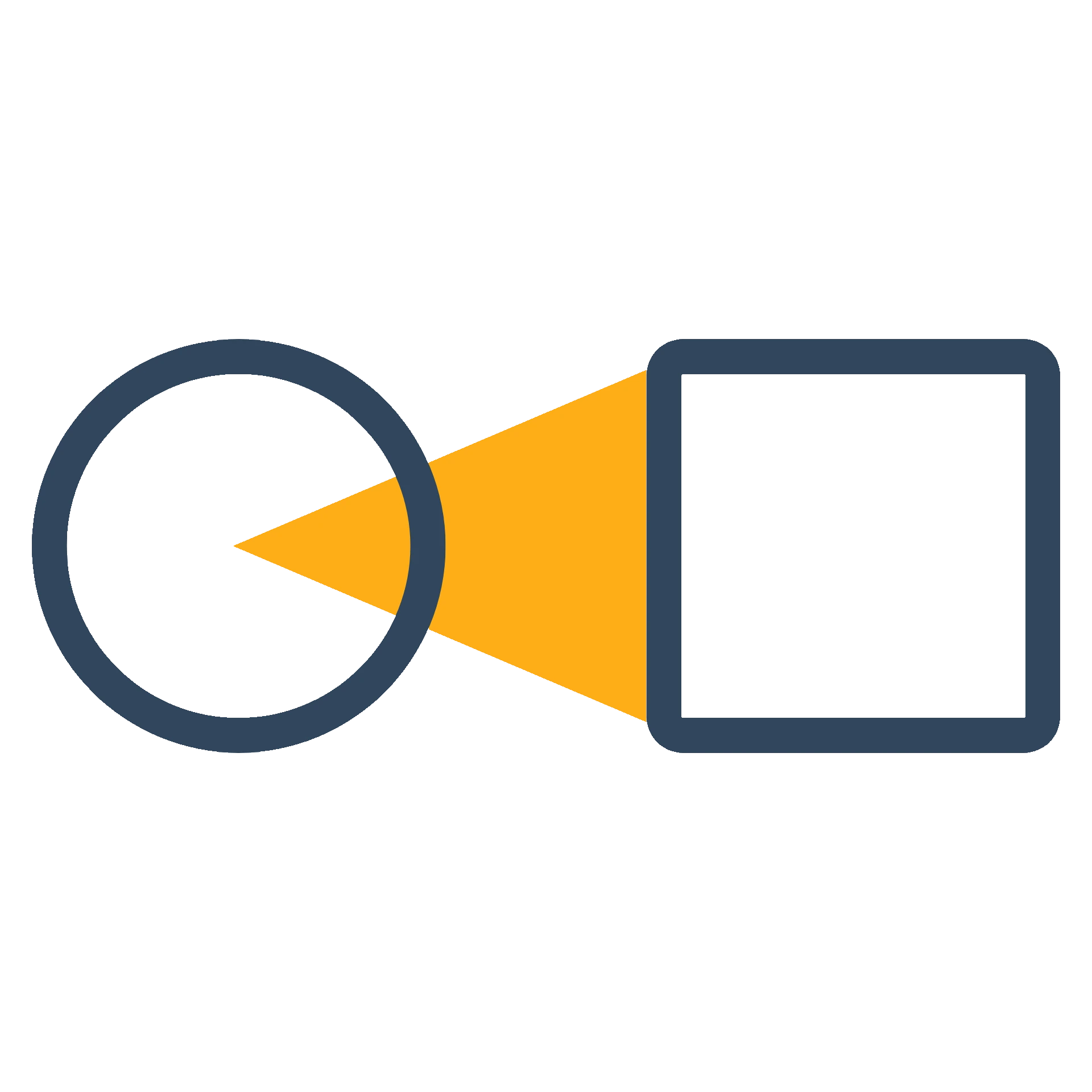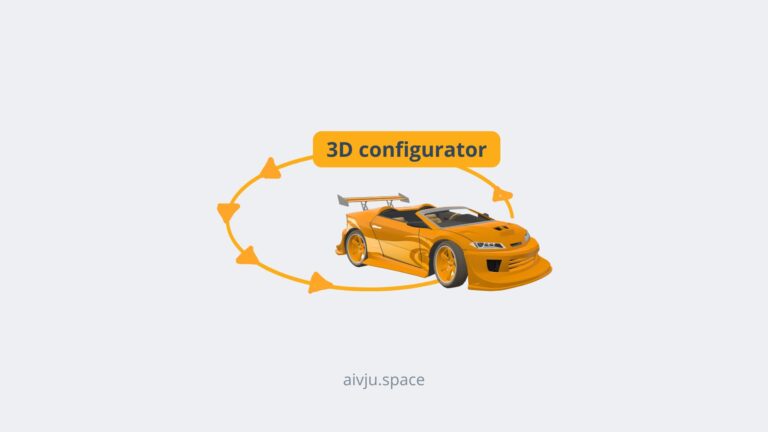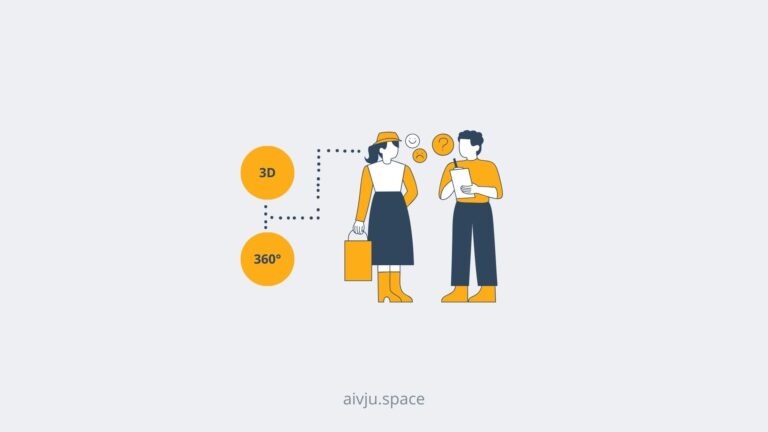Adding a virtual tour or 360° photos to your Google Business Profile (formerly Google My Business) can dramatically boost your online presence. But how to upload it to my Google account so that my customers can explore my business in a 360° way in Google? That’s what this article will be all about.
But before I get into a specific and recommendation … Why should you even think about virtual tours and 360° content and how to upload it to Google Business Profile?
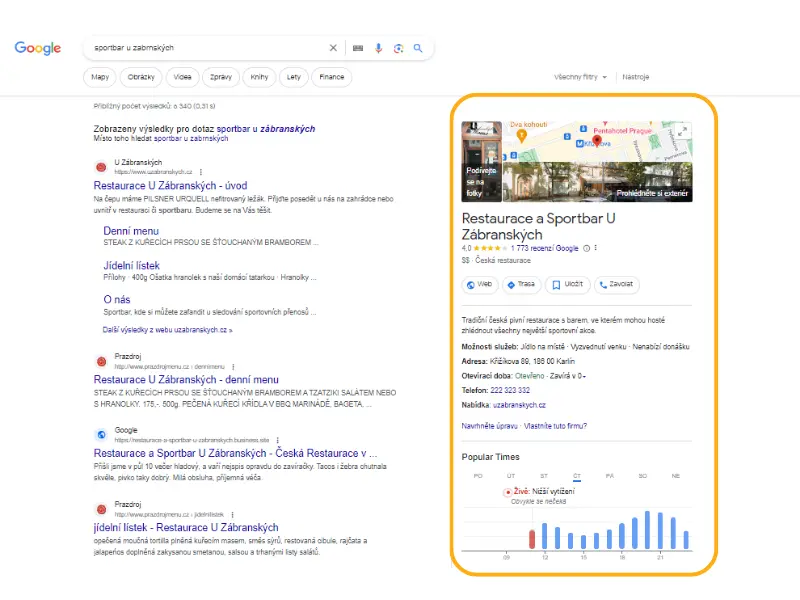
Why Virtual Tours Matter
- Builds trust and transparency
Viewers can virtually explore your space before visiting, creating confidence, and reducing unpleasant experiences with different expectations. - Boosts engagement and rankings
Immersive 360° content keep visitors exploring longer and thus Google rewards engaging content with improved search visibility. - Outshines competitors
Many businesses skip virtual tours and 360° photos … so yours will stand out in Google Maps, Google Search, and other Google platforms.
Before uploading the 360° content to Google Business Profile, you need to have 360° images created. If you don’t have them yet, you may check out our article “How to create 360° photos” before.
How to upload your 360° content (360° photos or virtual tours) to your Google Business Profile?
After you have your 360° images you have 2 options how to upload them on you Google Business Profile:
- Upload each 360° photo separately (upload directly in the Google Business Profile account)
- Upload a whole virtual tour with the possibility to walk through the place (hire a professional or DIY – “do-it-yourself”)¨
First option is to upload images separately to your Google Business Profile in a same way you would upload any other images (Go to your setting of a Google Business profile and in section photos/images just upload it). And if your 360° photos have correct meta data, Google should understand that this image is a 360° image and show it in the interactive way (if not check out this video about meta data for 360° images)
Second option is to connect your 360° photos together with a hotspots (clickable button to go from one panorama to other panorama) to create a virtual tour. You can hire a professional who can link the panorama, or you can find the platform (and probably pay a fee to upload the whole virtual tour to the platform).
If you are looking to hire a virtual tour creator … you can check out our article “5 important things to consider when choosing a virtual tour creator” to help you choose the right one for your business.
Before was possible to upload it by yourself … but now from my experience the company need to find a professional or some virtual tour software (platform) and do it by yourself.
So, if you want just to upload your 360° content via virtual tour and don’t care about specific features, because you do not want to invest a lot of money …. I recommend:
- CloudPano (pricing of CloudPano)
- GoThru (Gothru pricing)
- Kuula (Kuula pricing) or
- Matterport (Matterport pricing).
Prices of each provider changes, so I can’t really tell you which one is the cheapest. However, uploading one virtual tour on you Google Business Profile will not be cheap, because these platforms were created for virtual tour creators who normally upload 10+ virtual tour a month, so the entry price will be high.
So, the question at the end?
It is beneficial to upload 360° content by myself to the Google Business Profile?
Well, it really depends on your preferences, time, and goals … however I would say that if you have a small shop with only 5 to 10 360° images, it’s not worth to create a virtual tour only for Google purposes. So, I advise you to upload your 360° photo separately.
BUT … don’t get me wrong … if you would like to upload the virtual tour also to your website and other marketing channels and use it actively, then it can be 100% worth it. It really depends on your goals and what type of problem does your virtual tour solve.
On other hand, if you have more than 10 360° images it may be worth to create a virtual tour for Google, because your customers will be lost in Google viewer and virtual tour provide then opportunity to explore the whole location.
ProTip: In terms of price … you should compare the price your virtual tour provider is offering compared to the pricing of the software and should the better deal of course.
At the end of the day the 360° images should help your business shine and provide more value to your business than its cost you (positive ROI).