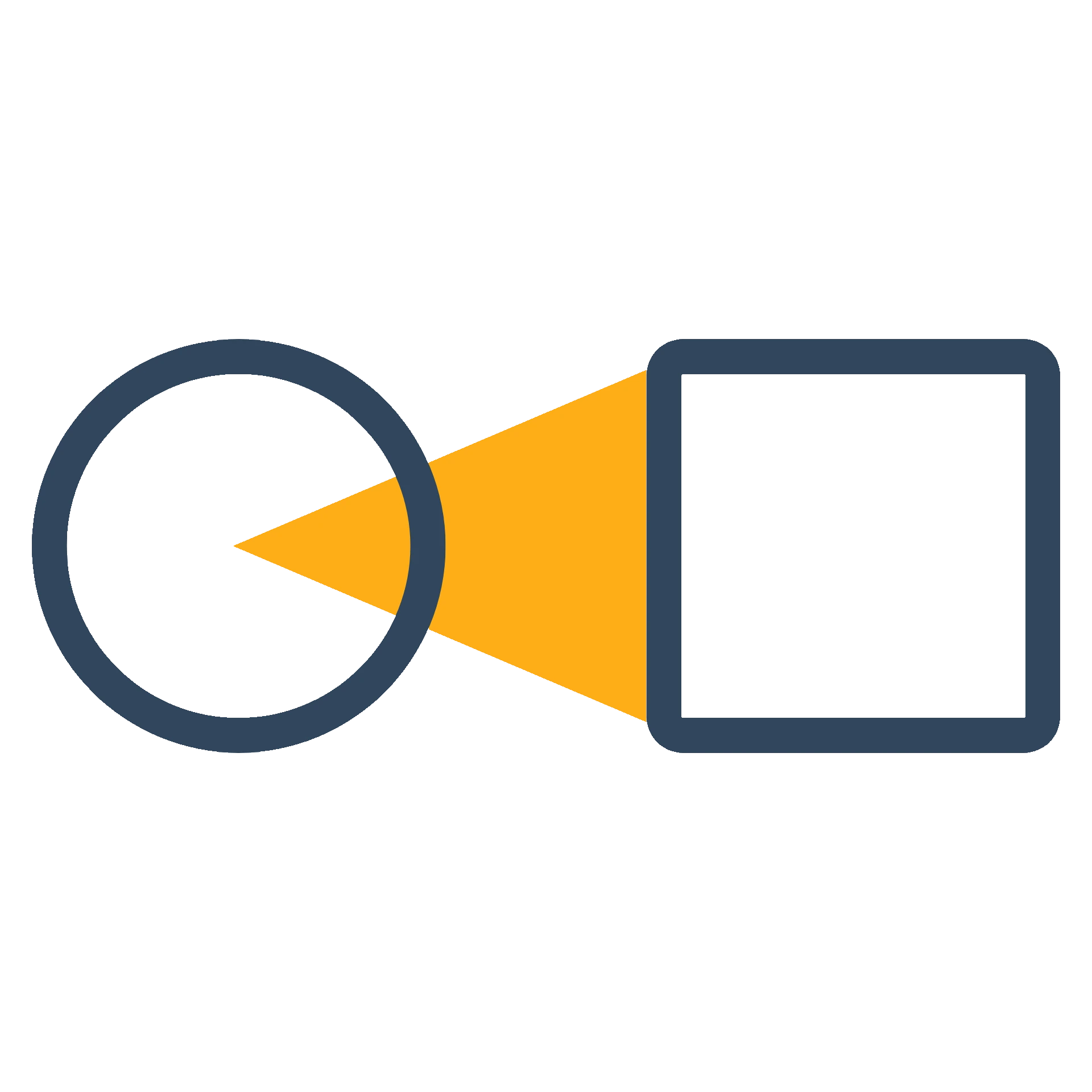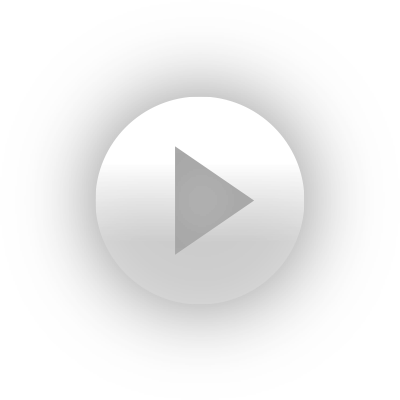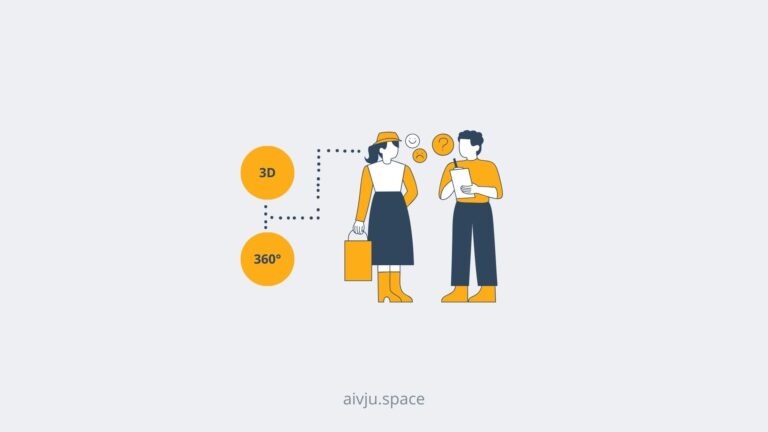If you are wondering what is a hotspot in virtual tour, you are in the right place. In this blog post, I will talk about what is a hotspot, how they work, what types of hotspots can be used. And of course I’ll let you see some of the hotspots in a demo virtual tour.
Are you ready?
Understanding Virtual Tours to use a hotspots
Before I go all-in into hotspots.
It is better to know what are virtual tours first.
So not to waste any time I did add a short definition of what is a virtual tour:
A virtual tour is a multimedia presentation that combines photos or videos, interactive elements, and a lot of other clickable elements called hotspots which together create an interactive and engaging experience for the visitor.
Virtual tours are in most cases created with 360° photos or 360° videos to let visitors explore every single detail of the space around them (360° view).
And allowing companies to showcase their business spaces in an immersive and interactive manner.
An example of this technology can be a virtual tour of a hotel. Hotel managers want to showcase hotel rooms, the lobby area, and their newly renovated wellness area to attract new customers.
A couple of photos are not enough!
And that is why they want to create a virtual tour of their space. Since their visitors from around the world love to explore every detail of the hotel. To get a sense of the space and to make the right decision to choose this hotel.
Unfortunately, this article is not about virtual tours themselves and why they are beneficial.
The real reason for this lovely article is not to highlight the added value of a virtual tour, but to explain the role of hotspots in an effective virtual tour.
Spoiler alert: Hotspots play a crucial role in virtual tour creation.
Introduction: What is a hotspot in virtual tour?
A virtual tour is a great way how someone can create an opportunity for visitors to fully explore the space. And hotspots are as I already revealed crucial parts of every virtual tour.
Wait, what do I mean by crucial?
They are like building blocks of a virtual tour which boost engagement, provide information and improve user experience
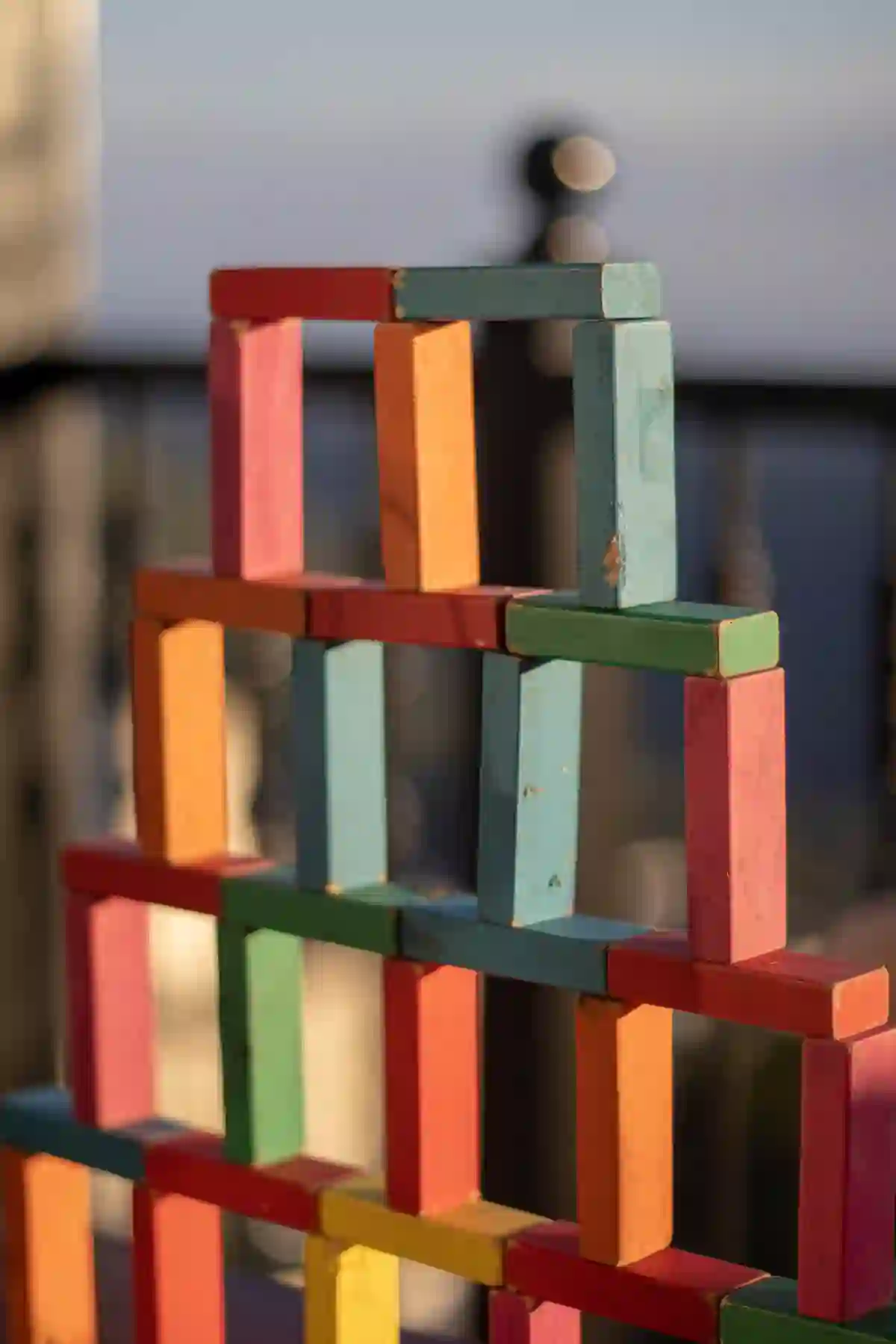
BUT what are they?
Hotspots in proffesional virtual tours are interactive elements inside a virtual tour that show additional information, allow visitors to interact with the space, or move him/her to another space.
In bespoke virtual tours, hotspots can have a lot of forms. Some of them are clickable icons, buttons, or images.
Every hotspot has a specific function assigned to them so that every hotspot will do what it should.
Hotspots should be strategically located to highlight the important areas of the space to improve user experience.
Customization of clickable hotspots in virtual tour
Professional virtual tour creators or virtual tour agencies should be able to customize the whole virtual tour to brand aesthetics. To help distinguish the virtual tour from others.
This also includes custom design of hotspots which should be cohesive with a virtual tour design to get the best user experience and visually pleasing virtual tour.
Hotspots in virtual tours are not limited to static information or navigation aids. They can also be interactive elements that trigger animations, videos, or audio clips.
How does a hotspots in virtual tour work?
As with any different interactive feature in a virtual tour, it is located somewhere on the 360° photo or a 360° video.
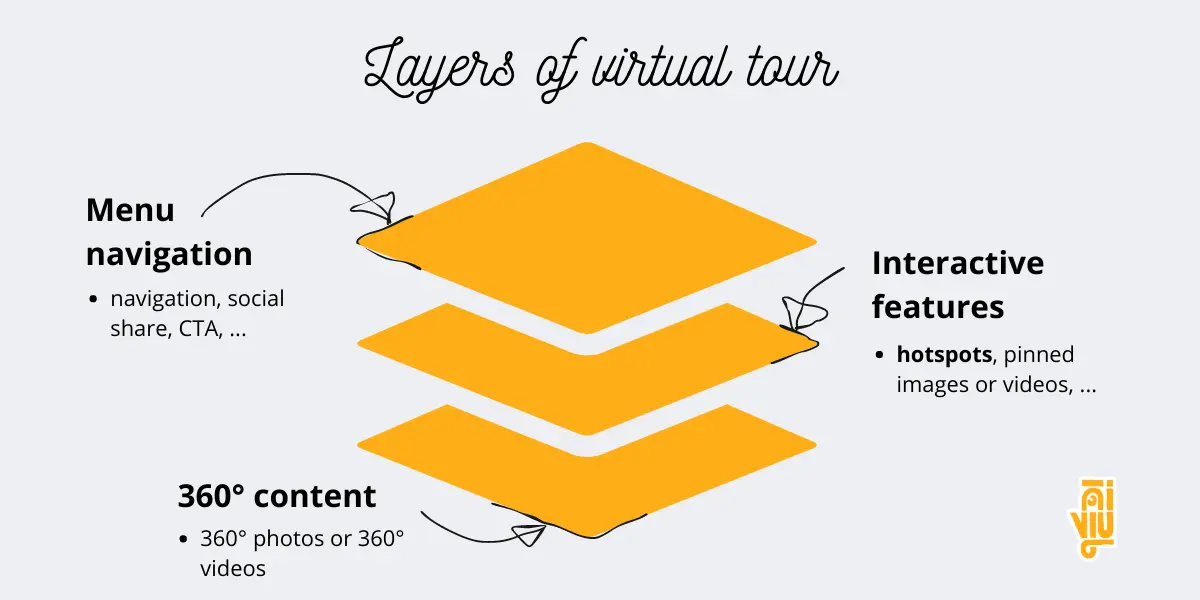
All you need to open the hotspot is to click on it. Bear in mind that advanced hotspots might also have a hover effect or a pulse animation.
After activation, a hotspot reveals the assigned function. Can show the visitor additional information, image, video, or an external website (via iframe).
Broadly speaking, a virtual tour will enable visitors to explore more by clicking on the hotspots.
Types of Hotspots in Virtual Tours
Hotspots are not a one-size-fits-all type of thing. Every hotspot can look different and have different functionality to be suitable for specific purposes.
With that being said.
Let’s look at the most common types of hotspots you can find in the virtual tours:
1. Information Hotspots
Commonly used hotspots are called information hotspots because they provide additional information after they are activated. Mostly work with text-based pop-ups, but do not have to be.
Informational hotspots provide valuable insight to visitors because they can provide something which is not visible in the virtual tour on the first site.
2. Navigation Hotspots
The most frequent hotspots are hotspots used for navigation. A simple arrow icon placed in the virtual tour can have assigned the function to move the visitors from this space to the space the arrow pointing at. Need to mention, that it does not have to be arrows of course.
Broadly speaking, they are designed to guide the visitors from point A (one 360° photo) to point B (a different 360° photo). So that they can explore the place from different points of view or even different rooms.
3. Media Hotspots
Media hotspots are similar to informational hotspots but show multimedia elements. Like additional photography, promo videos, or audio recordings.
These hotspots can add beneficial media to bring the virtual tour to life and create a more engaging and immersive experience for the user.
4. Playful Hotspots
These hotspots are not that common. But still really cool and useful. They can be quizzes, puzzles, or simple games.
Compared to other hotspots, these are more interactive and enjoyable for users (of all ages).
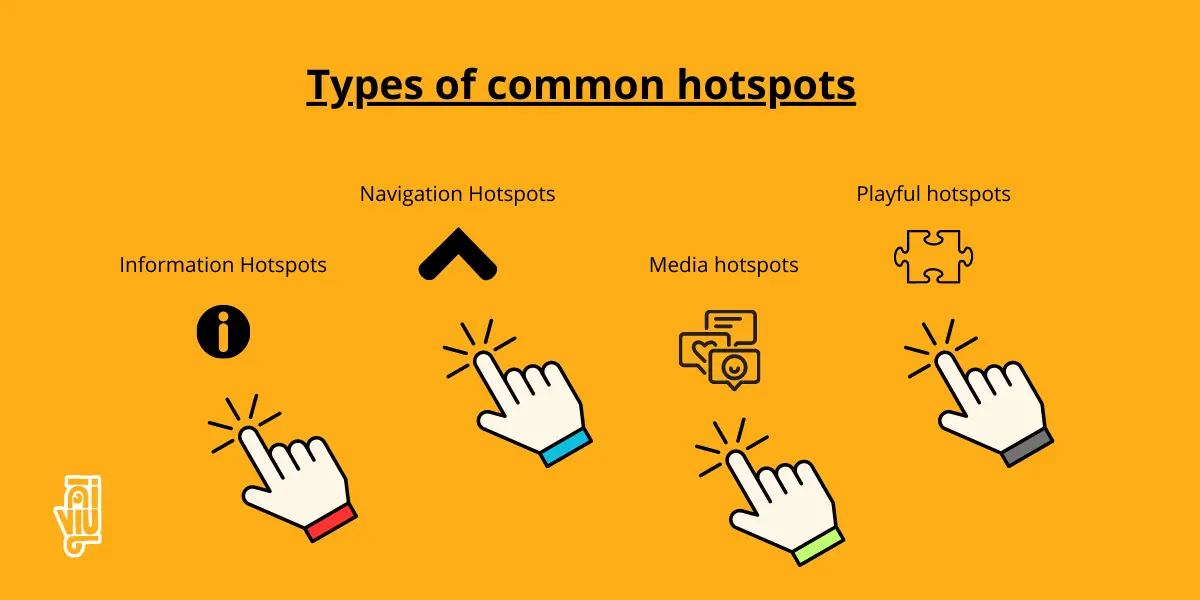
To explore different types of hotspots in a virtual tour. I create a really simple virtual tour with different hotspots, so that you can try it by yourself.
BTW virtual tour include only informational, navigation and media hotspots.
Exploring the Benefits of Hotspots in Virtual Tours
I highly recommend using hotspots in virtual tours. Why?
There are a lot of reasons out there. But …
These are the 5 most important reasons why to use hotspots in a virtual tour according to me.
1. Increased engagement
Virtual tour with hotspots in place is more interactive and more likely to capture visitors’ attention and encourage them to interact.
People who click on one hotspot and like the outcome are more likely to click on another and engage more. Which means more time spend on a virtual tour.
2. Better understanding of the space
Informational hotspots provide valuable insight about the space itself.
It is a great way how to include more information (e.g. text or image) in a virtual tour which does not have to be seen on the first site.
3. Personalization
By including hotspots in your virtual tour you create an opportunity for your visitors to explore the space how they want to. If they want to explore space 3 before space 2, no problem with that, they can.
This allows them to choose their own „exploring“ path according to their preferences.
4. Curiosity aspect
People are curious all the time. Thinking „What does this button do … Let’s see“. So they click on the hotspot button, just to know what does it do, which leads to bigger engagement.
5. Navigation
Hotspots are most used for navigation. And there is a good reason for that.
From the visitor’s standpoint, interactive hotspots are just much more user-friendly than other possible options.
Conclusion
• Virtual tours are immersive and interactive ways how to showcase any business space. And hotspots are one of the main reasons why virtual tours are that popular, because of their functionality.
• We can tell that hotspots are a vital role in virtual tours and are also the key to unlocking the full potential of a virtual tour.
• Hotspots can have a lot of functionalities: guide users to explore every space, provide additional information and media, or have interactive use.
• Including hotspots in a virtual tour is also beneficial in terms of engaging and interactive improvement.